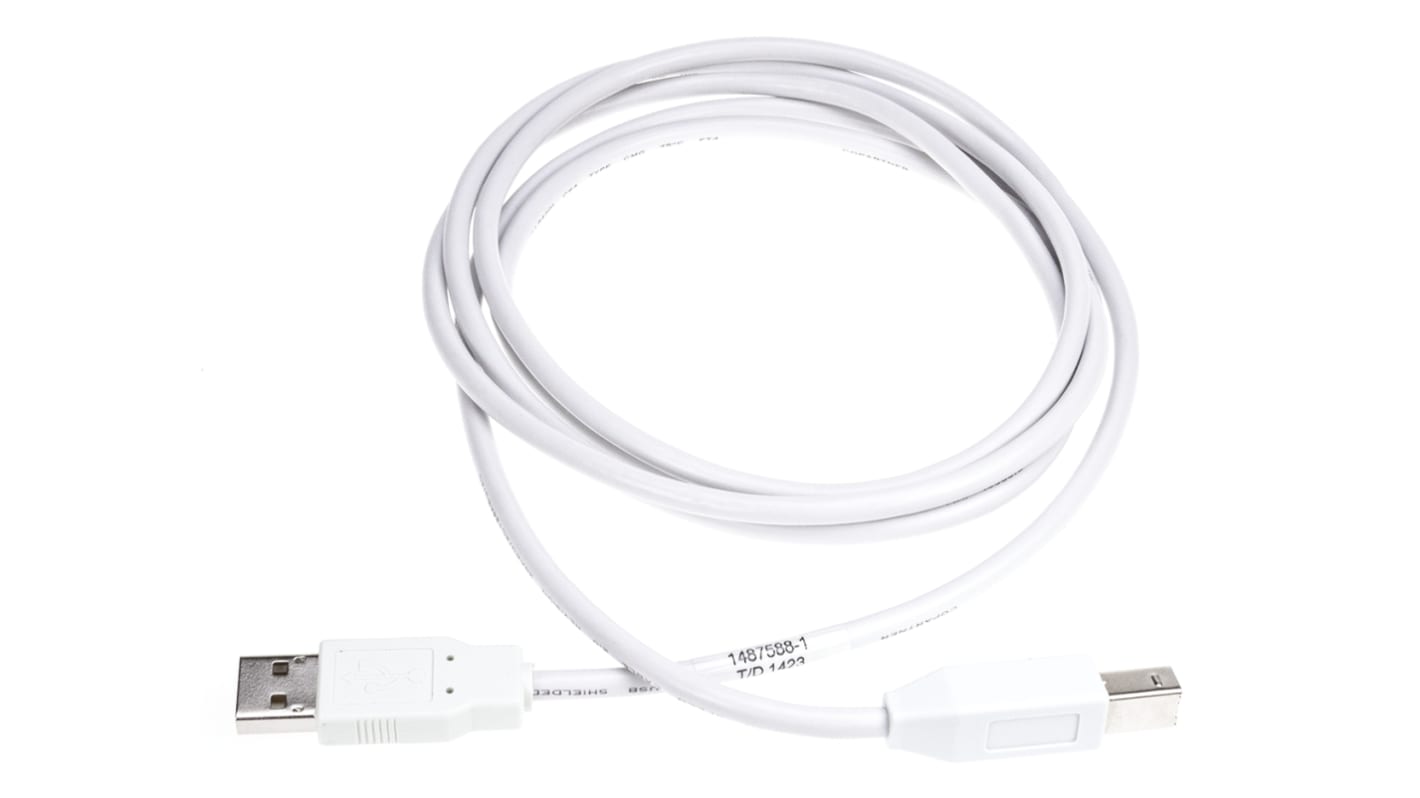TE Connectivity USB 2.0 Cable, Male USB A to Male USB B Cable, 2m
- RS 제품 번호:
- 529-8274
- 제조사 부품 번호:
- 1487588-1
- 제조업체:
- TE Connectivity
대량 구매 할인 기용 가능
가격 개당**
₩18,837.00
127 <재고있음> 5-9영업일내 홍콩 발송*
* 배송 날짜는 선택한 수량과 배송 주소에 따라 달라질 수 있습니다.
수량 | 한팩당 |
|---|---|
| 1 - 19 | ₩18,837.00 |
| 20 - 39 | ₩18,545.80 |
| 40 + | ₩18,145.40 |
**다른 단위에 대한 가격 표시
- RS 제품 번호:
- 529-8274
- 제조사 부품 번호:
- 1487588-1
- 제조업체:
- TE Connectivity
- COO (Country of Origin):
- CN
TE Connectivity USB Receptacles & Cable Assemblies
This high-quality TE Connectivity white USB cable goes from a USB-A socket to a USB-B socket. It is an ideal cable for connecting devices in close proximity, for example, connecting your computer to a printer.
Both USB ends are 4-pin connectors with gold 30U plated contacts (UL94V-0). Both connectors are in a nickel-plated housing. The nickel plated connectors are reliable and will provide you with a high-speed connection.
Features and benefits:
• Connectors: Male USB A - Male USB B
• Plug & Play - no additional software required
• Improved shielding
• Hot-pluggable permits attaching or detaching peripherals without power down or reboot
• Single 4-position connector, polarised for proper orientation
• Consolidates serial parallel, keyboard, mouse and game ports
• Compatible with asynchronous and isochronous data transfer methods
• Compatible with Windows operating systems
• Made from high-quality materials
• Gold plated connector & Nickel plated shell
• USB Type 2.0
• Colour: White
• Used for connecting USB A and USB B port devices
Typical Applications:
USB cable is typical components used to provide a connection from computers to peripherals such:
• Printer devices
• Servers
• Scanners
• Hard drives
• TV
• Video
• Microphones
• Mouse
• Keyboard
• Home entertainment
• External Hard Drives
• Cameras
They are also used to provide electrical power to portable devices via a wall adaptor or computer.
FAQs:
How does USB cable work?
The USB cable (Universal Serial Bus) is the easy-to-use, standardised connector that allows for the integration of different types of devices with a computer. A USB cable consists of four wires that are used for transferring separately power and data. A USB cable allows for communication between devices in both directions.
What USB cable type describes?
USB cable types can be classified into several transfer speed groups:
• USB 3.1 – the most recent and the fastest available standard of USB
cables. It is capable to transfer up to 10Gbps. Please, bear in mind that USB 3.1 types are not compatible with USB 2.0 or older ports.
• USB 3.0 – these cables are able to work up to 5Gbps and are used in many modern devices that require multiple streams of data. USB 3.0 ports are fully backwards compatible which means USB 2.0 cables will be working with them. However, data transfer speed will be limited up to 2.0 standard.
• USB 2.0 – one of the most popular USB Cable standard that allows for a transfer speed of 480 Mbps. Most of the devices on the market are compatible with this standard.
Both USB ends are 4-pin connectors with gold 30U plated contacts (UL94V-0). Both connectors are in a nickel-plated housing. The nickel plated connectors are reliable and will provide you with a high-speed connection.
Features and benefits:
• Connectors: Male USB A - Male USB B
• Plug & Play - no additional software required
• Improved shielding
• Hot-pluggable permits attaching or detaching peripherals without power down or reboot
• Single 4-position connector, polarised for proper orientation
• Consolidates serial parallel, keyboard, mouse and game ports
• Compatible with asynchronous and isochronous data transfer methods
• Compatible with Windows operating systems
• Made from high-quality materials
• Gold plated connector & Nickel plated shell
• USB Type 2.0
• Colour: White
• Used for connecting USB A and USB B port devices
Typical Applications:
USB cable is typical components used to provide a connection from computers to peripherals such:
• Printer devices
• Servers
• Scanners
• Hard drives
• TV
• Video
• Microphones
• Mouse
• Keyboard
• Home entertainment
• External Hard Drives
• Cameras
They are also used to provide electrical power to portable devices via a wall adaptor or computer.
FAQs:
How does USB cable work?
The USB cable (Universal Serial Bus) is the easy-to-use, standardised connector that allows for the integration of different types of devices with a computer. A USB cable consists of four wires that are used for transferring separately power and data. A USB cable allows for communication between devices in both directions.
What USB cable type describes?
USB cable types can be classified into several transfer speed groups:
• USB 3.1 – the most recent and the fastest available standard of USB
cables. It is capable to transfer up to 10Gbps. Please, bear in mind that USB 3.1 types are not compatible with USB 2.0 or older ports.
• USB 3.0 – these cables are able to work up to 5Gbps and are used in many modern devices that require multiple streams of data. USB 3.0 ports are fully backwards compatible which means USB 2.0 cables will be working with them. However, data transfer speed will be limited up to 2.0 standard.
• USB 2.0 – one of the most popular USB Cable standard that allows for a transfer speed of 480 Mbps. Most of the devices on the market are compatible with this standard.
Features and Benefits
Hot pluggable permits attaching or detaching peripherals without power down or reboot
Single 4-position connector, polarised for proper orientation
Consolidates serial parallel, keyboard, mouse and game ports
Compatible with asynchronous and isochronous data transfer methods
Compatible with Windows operating systems
Single 4-position connector, polarised for proper orientation
Consolidates serial parallel, keyboard, mouse and game ports
Compatible with asynchronous and isochronous data transfer methods
Compatible with Windows operating systems
Approvals
UL recognised
TE Connectivity USB Connectors
속성 | 값 |
|---|---|
| Length | 2m |
| Connector 1 | USB A |
| Connector 2 | USB B |
| USB Cable Type | USB Cable |
| USB Version | USB 2.0 |
| Connector 1 Gender | Male |
| Connector 2 Gender | Male |
| Sheath Colour | White |