ADAFRUIT INDUSTRIES, 1.8in Arduino Compatible Display with Colour LCD Display
- RS 제품 번호:
- 124-5444
- 제조사 부품 번호:
- 802
- 제조업체:
- ADAFRUIT INDUSTRIES
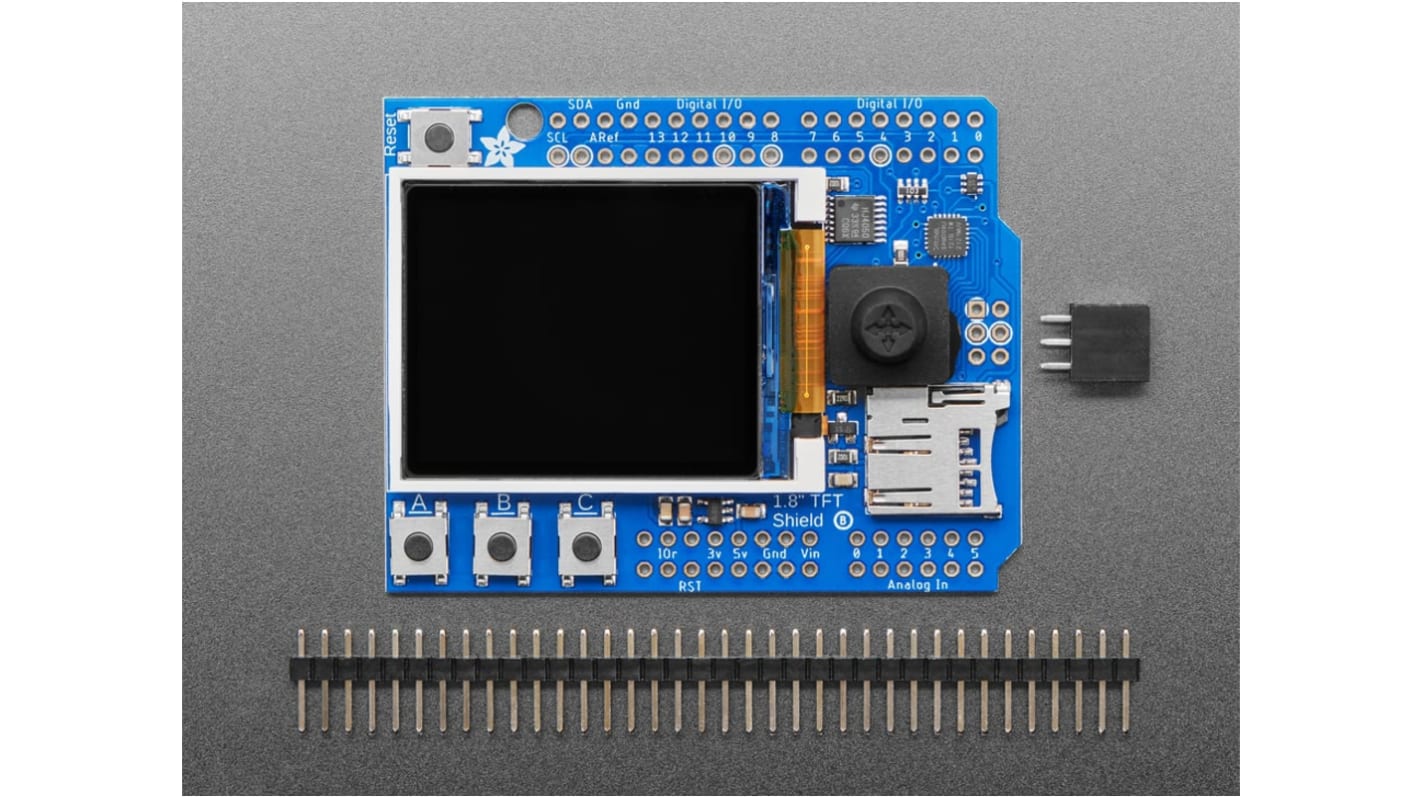
Subtotal (1 unit)*
₩53,899.60
재고있음
- 19 개 단위 배송 준비 완료
- 추가로 2026년 1월 27일 부터 30 개 단위 배송
더 자세한 내용이 필요하신가요? 필요한 수량을 입력하고 '배송일 확인'을 클릭하면 더 많은 재고 및 배송 세부정보를 확인하실 수 있습니다.
수량 | 한팩당 |
|---|---|
| 1 + | ₩53,899.60 |
* 참고 가격: 실제 구매가격과 다를 수 있습니다
- RS 제품 번호:
- 124-5444
- 제조사 부품 번호:
- 802
- 제조업체:
- ADAFRUIT INDUSTRIES
사양
참조 문서
제정법과 컴플라이언스
제품 세부 사항
제품 정보를 선택해 유사 제품을 찾기
모두 선택 | 제품 정보 | 값 |
|---|---|---|
| 브랜드 | ADAFRUIT INDUSTRIES | |
| Diagonal Display Size | 1.8in | |
| Display Technology | Colour LCD Display | |
| 모두 선택 | ||
|---|---|---|
브랜드 ADAFRUIT INDUSTRIES | ||
Diagonal Display Size 1.8in | ||
Display Technology Colour LCD Display | ||
Adafruit 1.8" Colour Display Shield for Arduino
The Arduino 802 is a compact shield which provides a simple way to add both a small screen, micro-SD card slot and a joystick to your Arduino project. The Arduino 802 module is perfect for tinkering and prototyping your ideas.
What is an Arduino Shield?
Arduino shields are add-on boards which sit directly on top of an Arduino board, for example, the Arduino UNO. These Arduino-compatible expansion boards enable to add new functionality to your Arduino board.
The Display:
This Arduino shield features a 1.8" display with 128 x 160 colour pixels. It is a true TFT display offering 18-bit colour with 262144 shades. This means that the Arduino 802 display is colourful with a high refresh rate. This display comes with a white LED backlight.
How do I control it?
The 802 module features a 5-way navigation switch (left, right, up, down, select) connected to Analogue 5 and when using the micro-SD card you will use digital pins 4 and 12. There is also 3 buttons marked A, B and C.
The display uses 4 pins to communicate and has its own pixel-addressable frame buffer, so you can use it without using all the memory or pins.
What is the microSD for?
The Arduino 802 comes with a microSD slot which enables you to loads full-colour bitmaps. You will need a FAT16 or FAT32 formatted microSD card for this (not included).
Which Arduino boards are compatible?
This shield works best with the Arduino UNO and compatible boards. The shield has an ultra-low-dropout 3.3 V regulator and a 3/5 V level shifter so it is safe to use with both 3.3 V and 5 V Arduino boards.
The Arduino 802 shield comes assembled. However, you will need to solder the header onto the shield.
How big is it?
The Arduino 802 measures 68.5 x 53 x 11.8 mm / 2.7 x 2.1 x 0.5 mm. It weighs 22g / 8oz.
Looking for inspiration?
On the Adafruit.com website, there is an open source graphics library that can draw pixels, lines, rectangles, circles, text and bitmaps as well as example code and a wiring tutorial. The code is written for Arduino but it can be ported to another microcontroller.
Note: Display current draw is mostly based on the backlight, with full backlight the current draw is ∼100mA, this does not include the SD Card. SD cards can draw 20-100mA based on read/write. Measure current draw in circuit to get precise numbers.
Arduino shields are add-on boards which sit directly on top of an Arduino board, for example, the Arduino UNO. These Arduino-compatible expansion boards enable to add new functionality to your Arduino board.
The Display:
This Arduino shield features a 1.8" display with 128 x 160 colour pixels. It is a true TFT display offering 18-bit colour with 262144 shades. This means that the Arduino 802 display is colourful with a high refresh rate. This display comes with a white LED backlight.
How do I control it?
The 802 module features a 5-way navigation switch (left, right, up, down, select) connected to Analogue 5 and when using the micro-SD card you will use digital pins 4 and 12. There is also 3 buttons marked A, B and C.
The display uses 4 pins to communicate and has its own pixel-addressable frame buffer, so you can use it without using all the memory or pins.
What is the microSD for?
The Arduino 802 comes with a microSD slot which enables you to loads full-colour bitmaps. You will need a FAT16 or FAT32 formatted microSD card for this (not included).
Which Arduino boards are compatible?
This shield works best with the Arduino UNO and compatible boards. The shield has an ultra-low-dropout 3.3 V regulator and a 3/5 V level shifter so it is safe to use with both 3.3 V and 5 V Arduino boards.
The Arduino 802 shield comes assembled. However, you will need to solder the header onto the shield.
How big is it?
The Arduino 802 measures 68.5 x 53 x 11.8 mm / 2.7 x 2.1 x 0.5 mm. It weighs 22g / 8oz.
Looking for inspiration?
On the Adafruit.com website, there is an open source graphics library that can draw pixels, lines, rectangles, circles, text and bitmaps as well as example code and a wiring tutorial. The code is written for Arduino but it can be ported to another microcontroller.
Note: Display current draw is mostly based on the backlight, with full backlight the current draw is ∼100mA, this does not include the SD Card. SD cards can draw 20-100mA based on read/write. Measure current draw in circuit to get precise numbers.
Adafruit 1.8 Colour Display Shield for Arduino"
This great little shield offers a simple way to add both a small screen, micro-SD card slot and a joystick to your Arduino project. The 1.8 display has 128 x 160 colour pixels and is a true TFT offering 18-bit colour (262144 shades).
The display uses 4 pins to communicate and has its own pixel-addressable frame buffer, so you can use it without using all the memory or pins. The shield has an ultra-low-dropout 3.3 V regulator and a 3/5 V level shifter so it is safe to use with both 3.3 V and 5 V Arduinos.
5-way navigation switch (left, right, up, down, select) connected to Analogue 5 and when using the micro-SD card you will use digital pins 4 and 12.
This shield works best with the Arduino UNO and compatible boards. On the Adafruit.com website, there is a full open source graphics library that can draw pixels, lines, rectangles, circles, text and bitmaps as well as example code and a wiring tutorial. The code is written for Arduino but it can be ported to another microcontroller."
""- 1.8"" diagonal LCD TFT display
- 128 x 160 pixel resolution, 18-bit colour (262144 colours)
- 4 wire SPI digital interface
- Built-in micro-SD slot (card not included)
- 3.3 V or 5 V compatible
- 3.3 V @ 150 mA LDO regulator
- 2 white LED backlight
- Supplied with headers but require soldering
- Display current draw primarily the backlight and with the backlight at full, the current draw is around 100 mA. This does not include the SD card which can draw between 20 mA and 100 mA based on read/write. - Measure current draw in circuit to get precise numbers.
- Board dimensions: 69 x 53.5 x 6.94 mm (2.71"" x 2.1"" x 0.27"")""
Adafruit Colour Graphic LCD Displays
